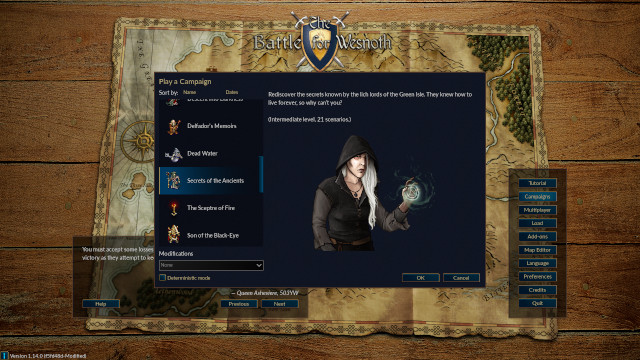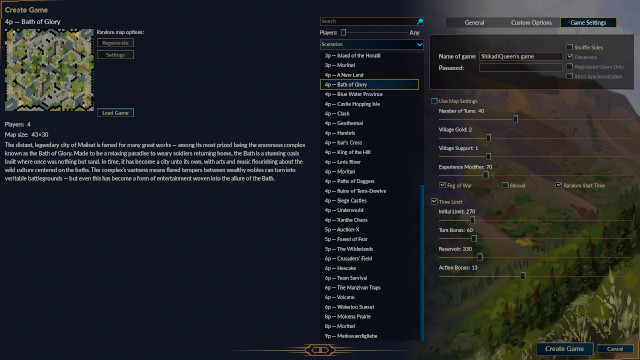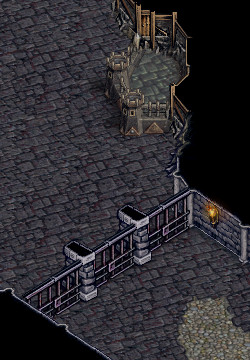What’s New in This Update
In the three-and-a-half years since version 1.12, we on the development team have dedicated much thought towards the future of Wesnoth and where we want to take the game going forward. Consequently, this version lays the groundwork for new and exciting changes, some of which are included here, and some of which we hope to unveil further down the line. Dozens of contributors dedicated hundreds of hours modernizing our engine, fixing bugs, improving the interface, adding new content, and streamlining the player experience to ensure this version of Wesnoth is the most stable we have ever released.
Probably most notable of all, this is also the first release to be published on the Steam Store, where it is available for free on Windows, macOS, and Linux platforms! We would like to extend a huge thank you to everyone who supported this effort over the past two years. Wesnoth made it through Steam Greenlight in record time, and your continued interest on our forums and social media has been extremely encouraging. We look forward to seeing new faces in our community!
For Players
The antiquated SDL 1.2 library our engine used has been replaced with the much-improved SDL 2.0. This addresses many longstanding issues with OS and hardware compatibility. In particular, support for fullscreen on multi-monitor configurations is greatly improved, and various annoying mouse-related issues on Apple Retina devices have been fixed.
The user interface has also been further refined and polished. The main menu now features a crisper 4K resolution background and a brand-new main theme from composer Mattias Westlund (West). Larger and crisper new fonts coupled with simplified dialog borders and buttons enhance the game’s readability across a variety of hardware and contexts, providing a more modern look. The add-ons manager, multiplayer lobby, and game set-up interfaces have been completely revamped with fresh designs that address many long-standing deficiencies in each. The preferences dialog has also been through a substantial overhaul making it easier to navigate and use.
A plethora of units such as the Heavy Infantryman, Elvish Sylph, and Rogue have received new animations and baseframes to bring them up to higher quality standards and make the battlefield more lively and dynamic. New generic portraits are available for several units too, including the Troll, Ancient Wose, Walking Corpse, and Yeti. Finally, a huge number of new terrains have been added to the game to enhance new and existing maps — especially those set indoors and underground — and water and lava have been redone in a new, fluid and fully-animated, aesthetically-pleasing style. Many village types have also received time-of-day variations and will now immersively light up when night falls.
Finally, the in-game sounds for many units and user interface elements have been replaced.
Campaigns
The main campaign line-up welcomes the addition of Secrets of the Ancients, a player-created campaign brought to you by the author of Dead Water! Follow Ardonna of Tarrynth as she unearths the secrets of the ancient lich-lords of the Green Isle in her search for immortality.
After years of technical setbacks, Under the Burning Suns finally sees the desert elves faction completely revamped with brand-new sprites, stunning new portraits by long-time contributing artist Emilien Rotival (LordBob), and revamped unit advancement trees with unique stats to further set them apart from the standard forest elves featured throughout the rest of the game.
Northern Rebirth’s first nine scenarios now have new and improved maps, making use of new terrains and simpler, more organic designs. The scenarios themselves have also been tweaked for more streamlined play. Descent into Darkness received similar treatment with visual improvements of its own.
Because of the sheer number of singleplayer campaigns included in Wesnoth, it has become increasingly difficult to get a sense of the in-universe chronology of the stories they tell. To address this, the Campaigns menu now provides the option to sort campaigns according to their position in the timeline of Irdya’s history, as well as the option to sort them alphabetically should one so desire.
For those who wish to enrich their gameplay with player-made gimmicks or challenges, it is now possible to use Modifications in singleplayer as well as multiplayer. And should the temptation to reload saves in search of more favorable outcomes overcome players, the new Deterministic Mode option will keep them in check.
Multiplayer
Wesnoth’s multiplayer lobby has been redesigned from the ground up to provide a simpler experience for new players getting the hang of the game. New features include clickable chat log links, separate tabs for private message exchanges, easier filtering of games and players, faster game creation for those using map authors’ recommended settings, and a more comprehensive display of faction attributes.
In terms of new content, players will be glad to know that the game’s roster has been expanded with no fewer than nine community-contributed maps! Wesnoth now ships with a total of 55 carefully-balanced maps with many different environments and team set-ups for players to choose from.
The Khalifate multiplayer faction introduced in version 1.12 has been renamed the Dunefolk. This is part of an ongoing effort to expand their lore and better integrate them into the world of Irdya. Accompanying this are a multitude of stats changes to various Dunefolk units aimed to better balance the faction in multiplayer matchups.
It is now possible to forfeit a multiplayer game, signaling that you no longer intend to keep playing without simply suddenly quitting.
General
It is now possible to customize the colors of the movement/attack orbs displayed alongside units on the map to make it easier for players with different color perception to identify each unit’s status. An option (disabled by default) is also provided to display a color orb on enemy units.
Switching to another application while Wesnoth is running now pauses the music by default. If you’d prefer it to keep playing, there is an option for that.
In order for players to more easily include details about their system when reporting issues with the game, a brand new version information dialog is accessible from the bottom-left corner of the main menu. Among the information it provides are the operating system version, paths to the various files Wesnoth uses, the version numbers of the code libraries the game is built against, and a list of optional features enabled by the packager.
Finally, for Windows players, the game’s configuration, saves, and add-ons are now always stored in their Documents folder. This change was made to avoid various issues inherent to the legacy approach of writing to the system’s Program Files folder, which is neither recommended nor well-supported on newer Windows versions. Note that while the legacy option of storing said files in the game’s installation path is gone, that behavior may still be achieved through the use of certain command-line options for those who prefer to install Wesnoth on an external drive.
For Content Creators
This release series brings a major and long-overdue change to the way Wesnoth content is licensed. While all content was previously required to use the GNU General Public License version 2 or later for both code and visual and sound assets, we now allow add-on creators to use any Creative Commons license for art, sounds, and music in their add-ons. Additionally, assets shipped with the game may be licensed under the CC BY-SA license. In both cases, the GNU General Public License continues to be supported. This change does not retroactively affect any files previously published under the GNU GPL unless the copyright holder chooses to relicense said resources.
With regards to more technically-oriented aspects, Wesnoth’s WML, Lua, and Formula Language engines have seen a great number of improvements and changes this release cycle. The internal Lua interpreter has been upgraded to version 5.3, and much new functionality has been added to the Lua API. This includes the ability to write map generators using Lua, invoke certain stock dialogs used across the game UI (menu popups, confirmation prompts, information pop-ups, the [message] UI, and the story screen UI), and use named Lua functions with the lua_function= attribute in Standard Location Filters. The Gamestate Inspector now also provides access to a built-in Lua console for debugging and testing code directly within the game.
Inline formulas in the Wesnoth Formula Language have been enhanced with the addition of many new built-in functions and syntax features. By extending support for the formula= filter attribute to Standard Location Filters and Standard Side Filters, inline formulas can now be used to build more intricate logic in WML. The new ~ADJUST_ALPHA() and ~CHAN() image path functions also include support for formulas to alter the rendering of images within the game.
The WML preprocessor now supports optional parameters with default values in macro definitions and substitutions by means of the new #arg/#endarg directives. This should enable add-on authors to reduce code bloat in situations where more than one definition of a macro would otherwise be needed to cover varied use cases.
WML’s looping constructs are now more natural and flexible with the addition of the [for] and [foreach] tags, making the underlying syntax more lightweight compared to the old {FOREACH} macro and hand-written alternatives.
After several development cycles of adding new and/or experimental features to the AI engine, a long overdue cleanup and reorganization effort was undertaken. Many notable bugs were fixed along the way, such as inconsistencies in dealing with hidden units, fog, and shroud and a problem with recruiting when the AI also had a recall list available. Overall, add-on authors now have more control over the AI than ever. Various settings and parameters can be configured with greater ease, and several additional MicroAI presets were added. The sneaky assassin preset is perfect for picking off pesky enemies!
As previously mentioned, game modifications can now be used in singleplayer campaigns as well as multiplayer. Their syntax also sees the addition of a [resource] tag to implement hidden modifications that can be explicitly requested by add-ons instead of manually selected by players.
The map editor’s Open and Save As dialogs have been completely redesigned as well, enabling easier access to the game’s files and installed add-ons, as well as any other location via quick-access bookmarks.
Finally, content creators running the game on Windows might find the "Battle for Wesnoth (with console)" shortcut useful. This includes the new --wconsole command-line option, which enables a real-time display of log messages in a standard Windows console instead of writing them to a file. If keeping persistent logs as usual is preferred, we have also improved the way those are stored on disk. Log files are now saved to the logs folder in the player files path, and logs from up to eight past sessions are stored in separate files with timestamps for convenient reference. Finally, access to the current session’s log is possible from the aforementioned version information dialog.
Download
The Battle for Wesnoth is made available under the GNU General Public License (GNU GPL) — either version 2 of the license or, at your option, any later version — and the Creative Commons Attribution Share-Alike License (CC BY-SA), version 4.0. The source code is available on GitHub, and you can find instructions for building from source on a range of different operating systems on our wiki. Ready-to-install packages are available for Microsoft Windows, Apple macOS, and GNU/Linux.
You can refer to the downloads page for the latest up-to-date packages and instructions, including those for other platforms once they become available.
If you downloaded previous versions of the game, you might be interested in downloading the Xdelta files only.
Contribute
The Battle for Wesnoth is constantly being improved and expanded upon by a multitude of international volunteers from diverse backgrounds. Since its inception in July 2003, hundreds of people have contributed to all areas of the game, from mainline content shipped as part of the official releases to hundreds of player-made projects available to download from our add-ons server. Whether you need help beating a particular scenario or adding a feature to your custom maps, Wesnoth boasts a massive community of players and creators always willing to help.
Besides creating your own add-on content, there are many other ways you can help Wesnoth:
- Contribute code
- Create art for the main game or for user-made add-ons
- Translate the game into your language
- Produce new music tracks and sound effects
- Spread the word about Wesnoth on social media!